Obsidian Plugin Updates 2024-11-24 to 2024-11-30

There are 20 new plugins and 103 plugin updates in the last one week's time.
As we wrap up Thanksgiving week, we extend our heartfelt gratitude to the amazing Obsidian community and the talented developers who continuously innovate and enhance our note-taking experience. This week, I am thrilled to showcase the 20 new plugins that bring exciting functionalities to your workflow, along with a handful of updates to existing plugins. Whether you’re tracking your goals, syncing with external tools, or exploring new ways to organize your notes, there’s something for everyone in this week’s lineup. Before that let me introduce a new feature in Obsidian Plugin Stats website.
🚀 New Feature: Plugin Categories and Tags
In our commitment to making plugin discovery and navigation easier, we’re introducing categories and tags for each plugin in the ecosystem. With over 2052 plugins available, we understand how overwhelming it can be to find the right tools for your needs. Starting this week, newly released plugins will include curated tags and categories that highlight their core functionalities and use cases. Over time, we’ll extend this feature to existing plugins, ensuring a comprehensive and user-friendly browsing experience. Stay tuned as we roll out this enhancement, one step at a time!
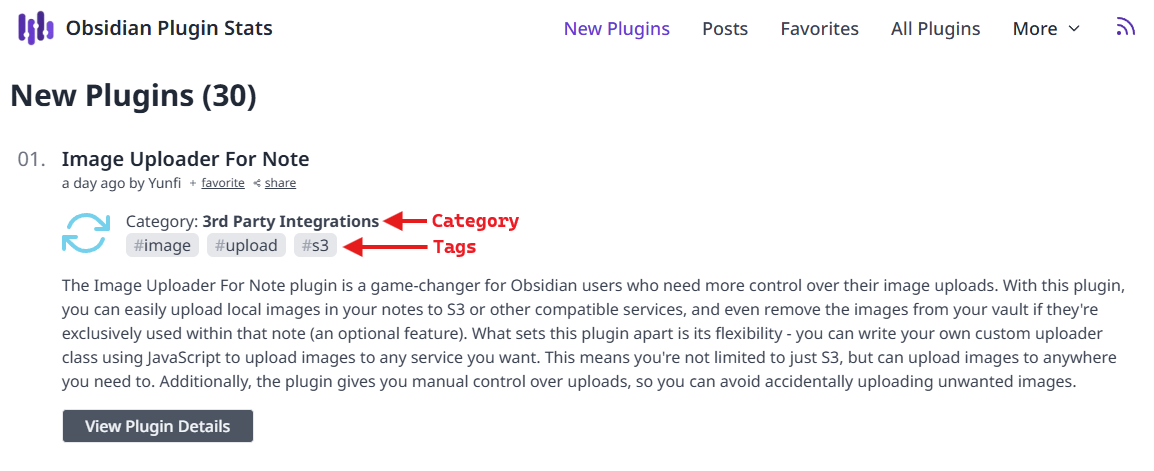
⭐ New Plugins: We have 20 new plugins.
1. Image Uploader For Note
Released on 2024-11-29 by Yunfi
The Image Uploader For Note plugin is a game-changer for Obsidian users who need more control over their image uploads. With this plugin, you can easily upload local images in your notes to S3 or other compatible services, and even remove the images from your vault if they're exclusively used within that note (an optional feature). What sets this plugin apart is its flexibility - you can write your own custom uploader class using JavaScript to upload images to any service you want. This means you're not limited to just S3, but can upload images to anywhere you need to. Additionally, the plugin gives you manual control over uploads, so you can avoid accidentally uploading unwanted images.
2. Visual Crossing Weather
Released on 2024-11-29 by willasm
The Visual Crossing Weather plugin brings a new level of functionality for weather enthusiasts in Obsidian. It integrates weather data from up to five locations, offers customizable templates for seamless document insertion, and provides detailed, dynamic weather updates. Users can enjoy a sleek status bar display featuring alternating weather summaries for today and tomorrow, along with real-time alerts for severe weather conditions. A modal view presents comprehensive daily forecasts, while extensive macro support enables personalized formatting. With features like automatic weather updates and support for templating tools, this plugin is a robust solution for adding weather insights to your workflow.
3. Heatmap Tracker
Released on 2024-11-29 by Maksim Rubanau
The Heatmap Tracker plugin is a powerful tool for visualizing data over a calendar year in Obsidian. With this plugin, you can create customizable heatmaps to track habits, project progress, and other important data points. The plugin offers a range of features, including yearly heatmap visualization, interactive navigation, and flexible data entries with tooltips. You can also define your own color schemes and intensity ranges to match your data's theme. Additionally, the plugin allows for monthly separation options and highlights the current day for easy identification.
4. Discord Timestamps
Released on 2024-11-29 by Erika Gozar
The Discord Timestamps plugin brings the convenience of Discord's timestamp formatting to Obsidian's reading mode. With this plugin enabled, timestamps in your notes will be displayed with a colored background and hover text, just like in Discord. But that's not all - you can also insert timestamps into your notes using a command palette or editor context menu. Simply select a date and time, and the plugin will generate a timestamp for you to use. This makes it easy to add relevant dates to your notes, making them more organized and useful.
5. Todoist Context Bridge
Released on 2024-11-29 by wenlzhang
The Todoist Context Bridge plugin provides a streamlined connection between your Obsidian notes and Todoist tasks, enabling selective syncing that highlights only the most important items. With rich context preservation, users can link tasks directly to their source notes, maintaining clarity and relevance in both platforms. The plugin supports flexible due dates and priority mapping, helping you manage tasks effectively while respecting your workflow preferences. Features like auto-tagging, smart duplicate detection, and block-level precision ensure a seamless and organized experience, allowing you to focus on what matters most without being overwhelmed by unnecessary syncs.
6. LLM workspace
Released on 2024-11-29 by Olivér Falvai
The LLM workspace plugin for Obsidian is a powerful tool that allows users to integrate Large Language Models (LLMs) into their note-taking workflow. This plugin focuses on manually created source sets, which provides a more accurate and flexible way of integrating AI into Obsidian compared to traditional RAG setups. With LLM Workspace, users can create custom workspaces for each project or topic, and engage in conversations with the model while having granular control over prompts and responses. The plugin also supports multiple models and providers, making it easy to experiment with different AI models and fine-tune their performance. Overall, LLM Workspace is an innovative tool that enables users to tap into the power of AI for more efficient and effective note-taking and knowledge management.
7. Abbrlink
Released on 2024-11-29 by Q78KG
The Abbrlink plugin for Obsidian allows users to generate permanent links for their Markdown files. This feature-rich plugin offers both automatic and manual generation modes, along with customizable hash lengths (4-32 digits) and collision detection and prevention. With the option to skip files that already contain abbrlinks, users can efficiently batch process their notes without duplicates. The plugin also includes an advanced mode that allows for random hash generation, ensuring unique links. Overall, Abbrlink provides a convenient way to create organized links within Obsidian, making it easier to navigate and reference your notes.
8. Obsifetch
Released on 2024-11-29 by tabibyte
Get to know your Obsidian vault with Obsifetch, a neofetch-style system information display. This plugin provides a wealth of information about your vault, including statistics on files, sizes, attachments, and plugins, as well as details about your operating system and theme colors. You can even customize the look with a personalized ASCII art logo.
9. Mass Create
Released on 2024-11-28 by vellikhor
The Mass Create plugin revolutionizes the way you organize your notes in Obsidian. With this powerful tool, you can create multiple files at once within a selected folder, making it easy to replicate file structures and content across your vault. You can also add extra folders as part of the mass creation process, allowing for even greater flexibility. The plugin's template option makes it simple to use an existing file as a starting point for new notes, ensuring consistency throughout your organization. With Mass Create, you'll be able to work more efficiently and maintain a well-structured vault with minimal effort. Whether you're creating multiple notes for a project or organizing large amounts of research, this plugin is sure to become an indispensable tool in your Obsidian workflow.
10. Setlist.fm Sync
Released on 2024-11-28 by Nick Felker
The Setlist.fm Sync plugin is perfect for music enthusiasts who want to document their concert experiences within Obsidian. Using the setlist.fm API, it syncs details of the concerts you've attended and organizes them into a markdown file. Each entry includes the artist, venue, date, and city, complete with backlinks to make navigation easier.
11. Auto File Organizer
Released on 2024-11-28 by mofukuru
The Auto File Organizer plugin simplifies file organization by automatically sorting files into designated folders based on their extensions. With its flexible settings and intuitive interface, users can customize folder mappings to suit their unique needs. The plugin also features a notification system, allowing you to stay informed about file movement results and settings changes.
One of the most significant benefits of this plugin is its ability to save time by automating the organization process. Whether you're dealing with multiple files or large vaults, Auto File Organizer streamlines your workflow by quickly moving files into their designated folders. The plugin also includes a folder selection dropdown, making it easy to choose target folders for file organization.
12. Folder Links
Released on 2024-11-28 by Stefan Rausch
The Folder Links plugin, provides the option of linking to folders directly. With this plugin, you can create links to your folder structure and easily navigate through them with a click. The folder link styling matches that of regular internal links in Reading Mode, making it seamless to use. To set up a folder link, simply add a forward slash at the end of an existing internal link. For example, [[MyFolder/]]. There are some limitations to note - such as the need for manual updates when renaming or moving linked folders.
13. Simple Quiz
Released on 2024-11-28 by Ivan Kalmar
The Simple Quiz plugin offers an intuitive way to create and practice flashcards directly within Obsidian. Whether you're preparing for exams or just reinforcing knowledge, this plugin lets you define flashcards with customizable questions and answers, organized into pools and tagged for easy categorization. It supports defining cards using JSON or JavaScript, giving users flexibility in creating large sets quickly.
14. Post Webhook
Released on 2024-11-28 by MasterB1234
The Post Webhook Plugin allows users to effortlessly send their Obsidian notes to any Webhook endpoint, making it easy to automate note-taking workflows and integrate with external services. With YAML frontmatter support, attachment handling, and quick access through the command palette, this plugin is a game-changer for those looking to streamline their note-taking process. Whether you want to share your notes with others, sync them across platforms, or send them to specific services for processing, this plugin has got you covered. With its intuitive interface and built-in testing functionality, it's never been easier to get started with Webhook automation in Obsidian.
15. Clear Todos
Released on 2024-11-28 by Joshua Gawenda
The Clear Todos plugin is a game-changer for anyone struggling with cluttered notes and todo lists. With this simple yet powerful tool, you can quickly and easily remove all completed todos from your notes or selected text in just a few clicks. No more tedious manual editing or searching through your notes to find the completed tasks - this plugin does it all for you.
16. Chronos Timeline
Released on 2024-11-28 by Claire Froelich
The Chronos Timeline plugin introduces an elegant way to create interactive, visually rich timelines directly in your Obsidian notes using simple Markdown syntax. Whether you want to document historical events, track project milestones, or analyze complex narratives, this plugin makes it easy to represent dates, periods, and markers. Users can insert pre-designed templates or start from scratch with minimal setup. A standout feature is its AI-assisted timeline generation, which transforms highlighted text with date references into structured timelines.
17. Friday
Released on 2024-11-28 by sunwei
Friday is an Obsidian plugin that lets you transform your Markdown documents into professional websites with ease. With over 500 free themes to choose from and powerful shortcodes, you can customize your website to match your style and branding. The plugin also supports multilingual capabilities, making it easy to create websites that cater to diverse audiences. One of the standout features is its seamless integration with Obsidian, allowing you to turn your notes into a site in no time. Plus, the plugin's easy preview and deployment process lets you see changes live before publishing, making the entire process smooth and hassle-free. With Friday, you can create a website from your notes in just minutes!
18. Weekly Goal Tracker
Released on 2024-11-28 by George Gorman
Get ready to stay on track with your weekly goals using this intuitive Weekly Goal Tracker plugin! With this tool, you can easily monitor and update your progress towards various objectives, such as a daily exercise routine or a writing quota. The plugin adds customizable buttons to the status bar that display an icon, current value, and goal value. When you've reached your target, the button lights up in color, providing a motivational boost. You can even track your progress in real-time by opening the button to reveal a colorful progress bar. Plus, with a simple right-click, you can incrementally add to your goal, making it easy to stay focused and motivated throughout the week.
19. Simple Todo
Released on 2024-11-27 by elliotxx
Introducing Simple Todo, a text-based task management plugin for Obsidian that makes it easy to stay on top of your tasks. With its minimalist design, you can quickly create, edit, and complete tasks using Markdown syntax. The plugin also features simple categorization, date-based organization, and multi-language support.
One of the standout features is the ability to toggle task status with a single keyboard shortcut, making it easy to switch between Todo, In Progress, and Done states. Additionally, you can reschedule previous todos with a single command, moving unfinished tasks from yesterday to today's date. Completed tasks are automatically archived, allowing you to keep your main todo list clean and focused.
20. Snippetsaurus
Released on 2024-11-25 by Christian Humbert
The Snippetsaurus plugin allows you to create, manage, and insert snippets of text or code into your notes with ease. With its user-friendly interface, you can quickly access your favorite snippets and insert them directly into your notes. But that's not all - Snippetsaurus also offers automatic insertion based on the last word typed, making it easy to reuse common phrases or code blocks.
🔁 Plugin Updates
We got 103 plugin updates in the last one week’s time. You can see all the plugin updates on Obsidian Plugin Stats webapp.